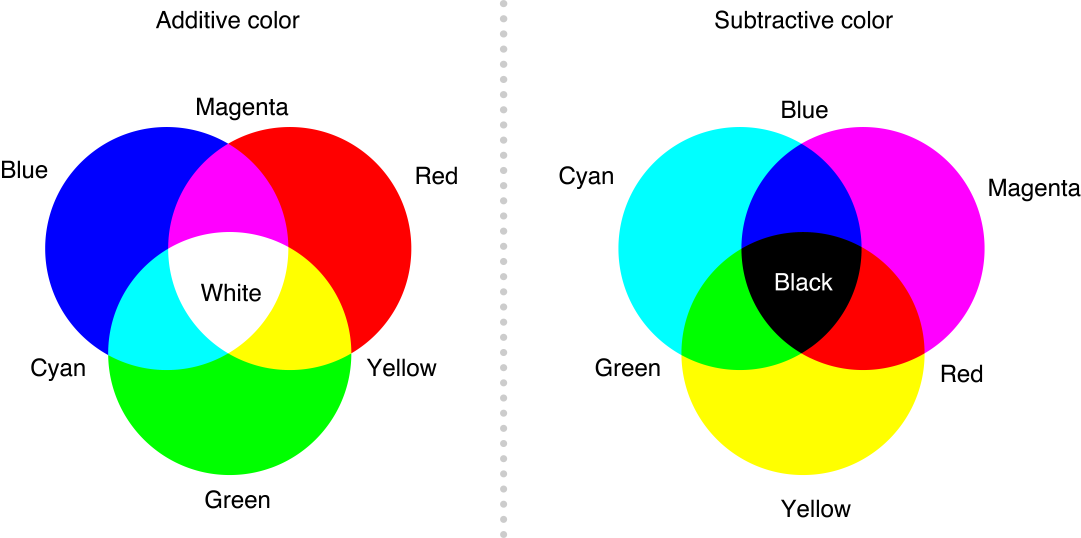"The need to communicate will always exist. The medium through which we communicate is subject to change and dependant on technologies and and social development. In a future existence, where do you see the creative industries? Will they be challenged? Or will they thrive under new medias?"
With this in mind, an example of new media that I wanted to look into further was virtual reality, and how in a few years time it may develop into something that could be quite isolating. To get a better idea of how I've looked at this example further, check out this link to a writing prompt I made on Reddit. It's essentially a theme for a piece of fiction, but is useful and relevant to my essay:
https://www.reddit.com/r/WritingPrompts/comments/2j30gy/wp_virtual_reality_escapism_as_religion/
I also want to take the opportunity to stress that I'm not only looking a virtual reality. Technology is another area I want to look at in detail.
We've had a critique today, where we've had the opportunity to get some feedback on our theme. This has been helpful, what I've learned is that I shouldn't focus too much on the future, as no-one really has any grounds to predict what's going to happen. And instead look at how Graphic Design has had to adapt to evolving technologies in the past, is adapting to changes now, and may adapt to potential changes in the future.
With this in mind, I'd like to amend my original statement/question:
"The need to communicate has and always will exist. The medium through which we communicate is subject to change and dependant on factors like technology and social development. How has/does the role of the Graphic Designer adapt(ed) and change(d) to suit an evolving world, how will it continue to adapt and change?"
Perhaps this is still too complex. I'm sure I'll change it again at some point to derive a more concise theme. However for the time being I'm pleased with the changes I've made and think this will positively reflect the direction of the project.